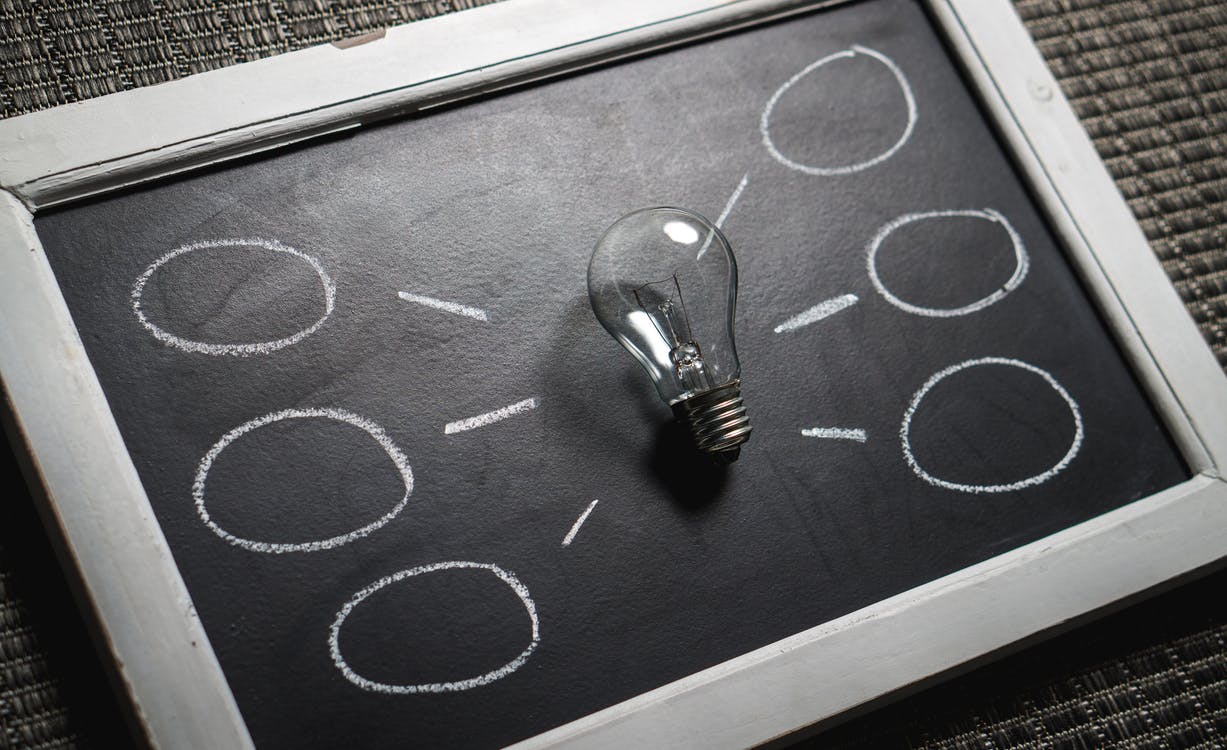
You’ve poured hours of hard work into developing your eLearning content. You already understand the value of using a professional voice to deliver your eLearning content. You’ve chosen the voice actor. Now what? Should you just send the voice actor a script and expect that everything will work out to your liking? Yes… if you’re feeling lucky. But instead of leaving things to chance, you may want to take an active stance NOW to put yourself in the best possible position for success
I’m sure we’d all agree that clear communication is a vital part of the foundation upon which a successful eLearning project is built. But how do we go about the business of communicating with the Voice of our eLearning project? How should we manage the overall communication process? What should we talk about before, during and after project completion?
Here are 5 tips you can use to guide your communications with your voiceover talent.
1.Communicate the goals of your eLearning project.
Be open with your vision about what you hope to see at the project’s completion. Give your voice actor a glimpse of the place this eLearning has in your organization. Be sure to share your desired outcome. Part of every voice actor’s training is Script Interpretation. This is when an actor is educated on the importance of grasping the “big picture” and not just focusing on the words to be read. Understanding that big picture will put the actor in the proper frame of mind to deliver the lines with the tone, pace and emotion that the writer intended. That intention of the writer could be to generate awareness, sell a product or service or to educate. When you share your vision for your project you invite the voice of your project to see what you see. You allow your project to be more than just words on a page or screen. This helps the voice of your project call on his training and tailor it to exactly what you need.
2.Establish rules of engagement.
How will project details be communicated? E-mail is one way, but sometimes the back and forth of e-mail communication can be tiresome and time consuming. There are also web based project management tools like www.basecamp.com or www.dapulse.com. As effective as electronic communication is, there are times when a simple phone call will do the trick. So don’t be averse to picking up the phone and having a live conversation with your voice actor.
3.Define Roles Responsibilities / Set clear expectations
The role of the voice of your project is to deliver your content in the way you desire. The voice actor is the expert who will bring life to the words you have written. One of the benefits of using a professional voiceover is that you can rest assured that your eLearning project is their PRIORITY. It is their job. That being said, you should still be sure to leave no doubt as to what you expect from the interaction with the voice of your project.
- Delivery date.
- Probably one of the most important considerations. Make this known early. If the project is lengthy and there are milestones involved be sure to set up a delivery schedule that can be used to track performance.
- Script revisions.
- Establish a system to handle script changes that come after the recording has been submitted. Determine how and when you’ll make the voice actor aware of these modifications; whether e-mail or phone calls, individually or in batches.
- Recording specifications.
- This area covers file types (mp3, wav, aiff…), sample rate, bit depth, and file naming convention. The recording software used by your voice actor has many settings that you may not need. If you don’t specify, it’s likely that your voice actor will use his judgement and choose settings based on past experience. If you know that your eLearning software requires a particular setting please be sure to communicate this as early as possible.
- File delivery.
- Depending on the length of the recordings, e-mail may not be an option. Fortunately there are a number of alternatives for electronically transmitting large files. For example: ftp transfer, dropbox.com, www.wetransfer.com and others.
4.Contractual Agreement
Does your organization regularly work with freelance talent? If yes, you may already have a standard freelancer agreement in place. This agreement will typically cover things like the freelancer’s position as an independent contractor, intellectual property rights, the handling of the company’s confidential information and pricing; just to name a few. With regard to voiceover services the following items should be clearly spelled out:
-
- Recording Studio: Where is the actual recording taking place? Voice actor’s personal studio or a rented studio? Who will be responsible for additional charges if there are any?
- Recording Session Direction: If it’s your desire to listen in live while the recording takes place be sure to state this up front.
- Revisions, Corrections & Retakes: How will changes affect the price previously quoted?
- Editing, File Separation & Labeling: To make it easy for you to drop recordings into your eLearning content; it will likely be necessary to label files according to your parameters. Be sure to make the file naming convention clear.
5.Post project review
This final tip represents a great growth opportunity. At the conclusion of every eLearning project you’ll have things that worked well and things that could have worked a bit better. Hopefully you would have avoided disasters! Taking the time to examine all aspects of your project will provide you with learnings that you can apply to future projects and interactions with your voice actor. Why is this important? Well, repeating mistakes can waste time and money. Even if things went extremely well it would be a good idea to document that so that it can be preserved and shared with others in your organization who may be involved in future eLearning-voiceover projects.
Don’t guess when it comes to dealing with your voiceover talent! Be proactive and engage in communication that will build a strong foundation for a mutually-beneficial working relationship.